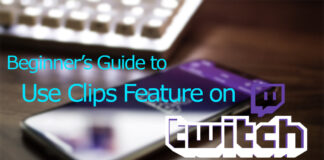No matter how much you love your laptop and take care of that, the screen gets the dust and stains all the time. Especially the laptop with a touch screen gets the worst smudges and fingerprints. Clean a Laptop Screen
And that blemishes can ruin your movie. Have you tried cleaning the laptop screen by yourself really quick?
Cleaning the laptop screen with any available cloth is not a good practice. Stains can get even worse if you don’t clean the laptop screen the right way.

Useful Reads: Top 10 tips to Increase Battery Life of Laptop in 2019
Table of Contents
Precautions before Cleaning
There are some critical precautions that you should take care of, as these mistakes can damage your laptop and can cost you some extra bucks. Clean a Laptop Screen
Following are the mistakes you should avoid
- Do not directly apply the water to the screen. When you make the screen wet, it can damage the pixels of the screen, and if somehow water gets into the laptop, it can short circuit the board.
- Don’t be too smart by applying water using the water-soaked cloth because that can also damage the screen and the laptop.
- Do not use the other home cleaners for cleaning your delicate laptop screen, because you love your laptop, don’t you?
- Do not use scrub paper or scrub your screen using any cloth; it can really hurt your laptop screen, especially if it has a touch screen.Clean a Laptop Screen
Here are the methods to clean the laptop screen.
Cleaning the Dust
Dust can come to your laptop screen multiple times and can make your laptop look filthy.
For cleaning the dust from the laptop screen always use Microfiber cloth.
Microfiber cloths are made for such purposes, as they are soft and smooth. Moreover, they clean the dust very efficiently.
This is how you can clean dust using a microfiber cloth,
- Switch off the laptop and remove the charger.
- Keep the microfiber cloth dry.
- Now by putting almost no pressure, dust off the laptop screen in one direction only.
- Do it multiple times to make the whole screen clean.
Cleaning smudges
Do you have a touch screen laptop? If yes, then you will see a lot of fingerprints and smudges on your screen with time to time.Clean a Laptop Screen
And if you will try to clean those smudges using a cloth, they can get even filthier.
So for cleaning such fingerprints and stains, Sponge is the best solution.
Here is how you can correctly clean it using Sponge.
- Take a dry sponge and try to clean the screen by wiping the sponge in one direction.
- Now soak the sponge in water and press it to take out all the water soaked in it. The primary purpose is to make it wet.
- Now gently wipe it on the laptop screen in a single direction.
- Do it on the whole screen.
- Now dry the screen using a microfiber cloth.
If there are still some stains left there, repeat the process.
Cleaning Sticky things & Clean a Laptop Screen
Using a laptop and eating your favorite snack at the same time, who doesn’t like that?
Your laptop screen can get sticky smudges, that can not be removed using a cloth or sponge.
In this case, we have to use a cleaner. You can find a laptop cleaner from any nearest outlet. You can also make a laptop screen cleaner solution at home. But make sure it is for laptops. You must use a glass cleaner for the delicate laptop screen.
Here is how you can do it.
- Spray the cleaner on a microfiber cloth, or put few drops if it does not have a sprayer.
- Now rub the cloth on the screen, especially where it has sticky things.
- Try to remove the sticky stuff, buy rubbing again and again but gently. You can also increase the fluid amount if it is a bit harder to remove.
- After that, clean the whole screen.
- Now dry it with a dry microfiber cloth.
Now you can use your laptop with a clean screen and enjoy movies on that.
Homemade Cleaning Solution
It is simple and easy to make.
- Take an appropriate amount of distilled water. Don’t use tap water as that can consist of impurities and chemicals that can damage the screen.
- Take the vinegar of the same amount as distilled water. Make sure to use white vinegar only. Using Apple or cedar vinegar is not recommended.
- Don’t use alcohol.
- Now mix both, and your solution is ready.
You can soak up the cloth in it. And then can use it for cleaning.
Conclusion
Stained and dusty laptop screens are very irritating. But you should be very careful about cleaning the monitor as that is the most delicate part of the laptop.
In this guide, I have covered all the possible methods to clean the laptop screen effectively.
Use the right method to clean the screen according to the stain, dust, or smudges.
How do you clean your laptop screen? Let us know in comments.
More Useful Reads:
The top 9 Best Laptop Backpacks for College Students
How to Factory Reset Your Laptop for Windows 10, 8 or 7


























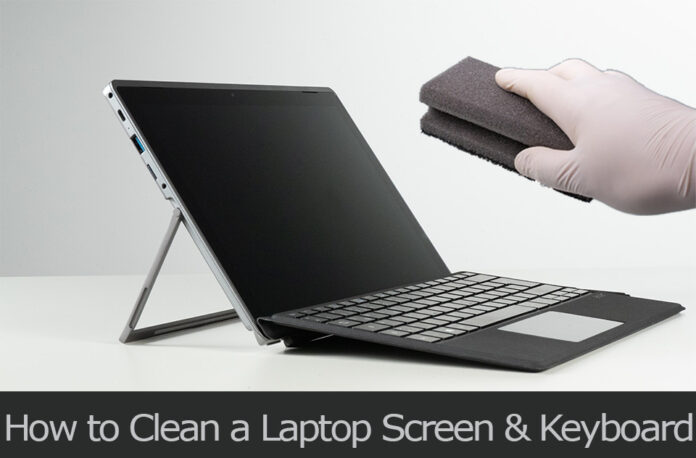














![4 Ways to Hack a WiFi Password on Android in 2023 [No Root] TechSaaz - how to hack a wifi password on android](https://www.techsaaz.com/wp-content/uploads/2019/08/how-to-hack-wifi-on-android-100x70.jpg)