
Hey, fellow tech enthusiasts! If you’ve ever wondered, “Can someone hack my laptop even when it’s turned off?”—you’re not alone. It’s one of those burning questions that keep many of us paranoid about our precious gaming rigs and work laptops. After all, we live in a digital age where security threats are as common as patch updates in your favorite games.
Before diving deep into the nitty-gritty, let’s clear up some basics.
| Situation | Hacking Risk |
|---|---|
| Laptop completely powered off | Minimal to None (but not impossible) |
| Laptop in sleep mode | Medium (depends on network connections) |
| Laptop in hibernation | Low (storage is vulnerable to physical attacks) |
| Laptop powered on but idle | High (if connected to the internet) |
Now, let’s break this down in easy-to-digest chunks.
When you say your laptop is “turned off,” what are we talking about? Is it fully shut down, or is it in a low-power state like sleep or hibernation? Let me tell you, there’s a world of difference.
So, if your laptop is truly off, hacking becomes significantly harder but not impossible.
Alright, here’s the big question: can hackers really mess with your laptop when it’s completely powered off? Technically, it’s very unlikely but not entirely science fiction. Here’s why:
Ever heard of Wake-on-LAN? It’s a nifty feature that lets you power on your laptop remotely using a specific network packet. Gamers use it to wake their rigs and start updates remotely. However, hackers can exploit this feature if they have access to your network. If your BIOS or firmware has WoL enabled, someone with malicious intent could theoretically wake up your laptop and attempt to hack it.
Even when your laptop is off, the motherboard’s firmware (like BIOS or UEFI) stays powered. Certain advanced attacks, like firmware malware, can infect your system at this level. While it’s super rare, some attacks, like the infamous LoJax malware, have targeted firmware to stay hidden.
If someone can physically access your laptop, they might bypass its powered-off state by tampering with the hardware. For example, they could clone your storage drive or install malicious chips to compromise your system later. Think of it like leaving a lockpick kit near your locked door—it’s not hacking in the usual sense, but it’s still a vulnerability.
If your laptop isn’t fully off and instead in sleep or hibernation mode, the risk increases. Here’s why:
If you’re freaking out about your laptop’s safety, don’t worry—there are ways to lock it down like Fort Knox.
Unless you specifically need it, turn off Wake-on-LAN in your BIOS/UEFI settings. This ensures no one can wake your laptop remotely.
Keep your firmware up-to-date. Manufacturers regularly release patches for vulnerabilities that could be exploited by attackers.
Encryption tools like BitLocker (Windows) or FileVault (Mac) make it nearly impossible for someone to access your data without the decryption key.
Secure Boot ensures that only trusted software can run when your laptop powers on, reducing the risk of firmware-level attacks.
When your laptop is off, disconnect any external drives, dongles, or peripherals. These can sometimes be exploited to inject malware.
If you’re worried about ultra-advanced hackers, consider this:
For most of us, a powered-off laptop is as safe as it gets. The risks of hacking when it’s off are minimal unless you’re a high-value target like a government official or CEO. That said, basic precautions like disabling Wake-on-LAN and encrypting your drives can go a long way in ensuring your peace of mind.
So, the next time you turn off your laptop, rest easy knowing it’s mostly safe. And hey, if you’re still worried, maybe just stash it in a Faraday cage for good measure. (Kidding… mostly.)
Got more questions about laptop security or gaming setups? Drop them in the comments below, and let’s chat!
Read more : Can a Laptop Be Hacked If It Is Turned Off?
Hey there! Ever heard of AI? It's like, super smart computers that can do things…
Have you ever thought about starting your own business but weren't sure where to begin?…
Dropshipping is one of the easiest ways to start an online business. You don’t need…
Are you looking for a way to make more money with your online business or…
Have you ever thought about making extra money using artificial intelligence (AI)? Maybe you’ve heard…
Hey there! So you want to make money with AI chatbots? Well, you're in the…