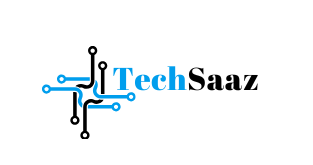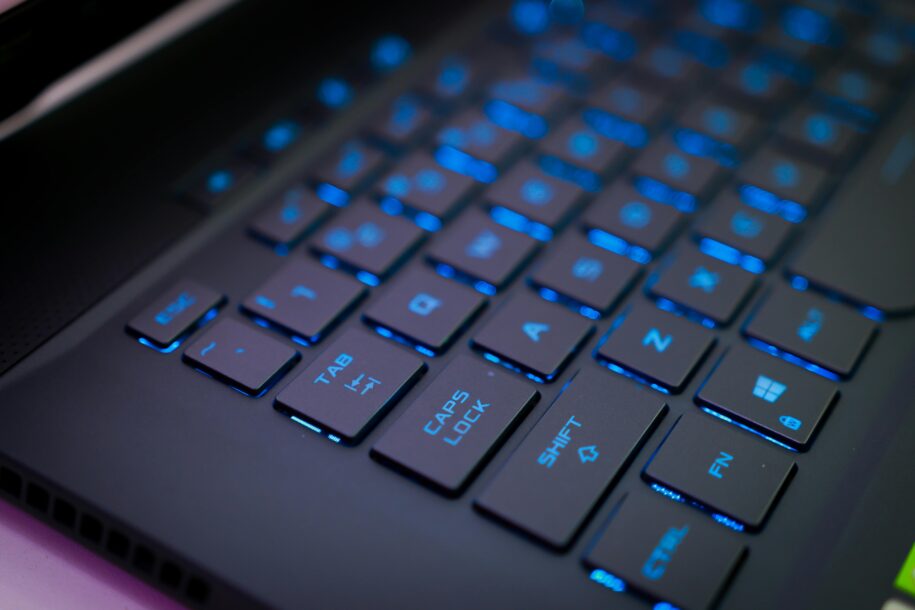Hey there, fellow gamers! If you’ve been hunting for a new gaming laptop, you might be scratching your head over one big question: should you get an Intel i7 or an i9? Choosing between these two can feel like a daunting task, especially with all the technical jargon out there. But don’t worry—I’m here to make things crystal clear. Today, we’re diving into the world of processors, and by the end of this, you’ll know whether an i7 or an i9 is the right fit for your gaming adventures.
Let’s get straight into it.
Quick Comparison Table: Intel i7 vs Intel i9 for Gaming Laptops
| Feature | Intel i7 | Intel i9 |
|---|---|---|
| Core Count | 6 to 8 cores | 8 to 12 cores |
| Clock Speed | 2.5 – 4.8 GHz (Boost up to 5.0 GHz) | 2.9 – 5.2 GHz (Boost up to 5.3+ GHz) |
| Price | More affordable | Quite pricey |
| Gaming Performance | Great for most games | Excellent for high-end games |
| Thermal Management | Typically cooler | Tends to run hotter |
| Battery Impact | Longer battery life | Shorter battery life |
Performance: What Really Matters for Gaming?
When it comes to gaming, performance is king. So how do the i7 and i9 stack up against each other in real-life gaming scenarios?
The i7, with its 6 to 8 cores, is already a solid choice for most modern games. It has the power to run popular titles like “Call of Duty,” “Fortnite,” and “Assassin’s Creed” without any hiccups. The clock speeds on the i7 are more than enough for smooth gameplay at high frame rates, especially if you’re gaming in 1080p or 1440p. If you’re more of a casual gamer or stick to esports titles, the i7 will handle anything you throw at it.
Now, let’s talk about the i9. Intel’s i9 processors take it up a notch with more cores and higher clock speeds, which is great for those of you who want that extra performance headroom. The i9 shines particularly in CPU-heavy tasks—games with lots of AI processing or open-world exploration. If you’re looking to run games at ultra-high settings, like 4K gaming, or if you’re planning to stream while you game, an i9 might be worth the splurge. It’s not just about gaming; i9 processors are beasts when it comes to multitasking, video rendering, or even running heavy software in the background.
Gaming Scenarios: Are You a Hardcore Gamer or a Casual Player?
Your gaming habits play a huge role in deciding whether the i7 or i9 is better for you. Most important question:Is i7 or i9 Better for gaming in Laptops? If you’re a casual gamer who likes to fire up “Rocket League” or “Valorant” after work or school, the i7 is more than enough. It’s got the juice to push impressive frame rates while staying efficient.
On the other hand, if you’re the kind of gamer who loves pushing the boundaries—ultra graphics settings, smooth 4K resolution, and maybe even some video editing on the side—the i9 will be your best friend. With the additional cores and higher clock speed, the i9 provides smoother gameplay during intensive sequences, especially in games like “Cyberpunk 2077” or “Microsoft Flight Simulator.”
Clock Speeds: How Fast Do You Really Need to Go?
The clock speed is essentially how quickly your processor can execute tasks. For gaming, higher clock speeds usually mean better performance, but only to a certain extent. Most modern games rely more on GPU power, so while having a fast CPU is great, it’s not the only factor.
An i7 with a boost clock of up to 5.0 GHz is plenty for most games, and you’ll get smooth gameplay with minimal bottlenecking, especially paired with a good GPU like an RTX 4060 or 4070. The i9, on the other hand, can boost up to 5.3 GHz or more. That extra speed can help with specific demanding tasks, but in most gaming situations, the difference is marginal—unless you’re really pushing the limits with demanding titles.
Temperature and Thermal Throttling: The Hot Topic
Let’s face it—gaming laptops get hot, and the CPU is one of the main contributors to this heat. Here’s where the i7 might actually have an advantage over the i9. Because it has fewer cores and slightly lower clock speeds, the i7 tends to run cooler. This means less thermal throttling, and potentially more consistent performance over extended gaming sessions.
The i9, while more powerful, also runs hotter due to its higher core count and faster speeds. This means that without good cooling, the i9 might hit temperature limits faster, resulting in thermal throttling—where the processor reduces its speed to cool down. So, if you’re eyeing an i9 laptop, make sure it has excellent cooling (think multiple fans or even liquid cooling). Otherwise, you may not get the full benefit of that beefier processor.
Price vs Performance: Is It Worth the Extra Bucks?
Money talks, and when it comes to i7 versus i9 laptops, there’s definitely a noticeable price difference. Typically, an i7-powered gaming laptop will save you a good chunk of change compared to an i9 model. So, is the i9 worth the premium price?
If you’re a competitive gamer who wants the absolute best performance, or you plan to do a lot more than gaming (like video editing, streaming, or 3D rendering), the i9 is worth considering. It’s the powerhouse of mobile CPUs, and if you have the budget, it’s a solid choice for future-proofing your gaming setup.
However, if your main goal is solid gaming performance without breaking the bank, the i7 is the sweet spot. It’s powerful enough for 99% of gamers, and the money you save can be put toward a better GPU, more RAM, or a nice gaming accessory like a mechanical keyboard or a quality headset.
Battery Life: Power vs Portability
One thing to keep in mind with laptops is battery life. Higher-performance components like the i9 consume more power, which means shorter battery life. If you’re someone who plans to game while plugged in (which is the best way to play on a laptop), this may not be an issue.
But if you also use your laptop on the go, an i7 model will generally last longer when running on battery. It’s more power-efficient, meaning you can do some casual gaming, browse the web, or work without needing a charger all the time. In a head-to-head match for portability, the i7 wins hands down.
GPU Pairing: The Real Game Changer
Here’s an important thing to remember: while the CPU is crucial, the GPU is arguably even more important for gaming performance. Whether you opt for an i7 or an i9, pairing it with a powerful GPU is what truly makes the difference in gaming.
The good news? Both the i7 and i9 can handle top-tier GPUs without any issue. So, if you have an i7 with an RTX 4080, you’re still going to be blasting through games without a problem. The i9 paired with the same GPU will give you slightly better performance, but it’s not always enough to justify the extra cost—especially if you’re gaming at 1080p resolution.
Final Verdict: Which One Should You Choose?
Is i7 or i9 Better for gaming in Laptops?
- Go for an i7 if:
- You want a fantastic gaming experience without overspending.
- You mostly play at 1080p or 1440p resolutions.
- You’re concerned about thermal management and want a laptop that stays cool.
- You care about better battery life.
- Go for an i9 if:
- You want the absolute best gaming performance and play at 4K resolutions.
- You’re planning to do more than gaming—like streaming, content creation, or multitasking.
- You don’t mind paying a premium for that extra power.
- You’re okay with managing higher temperatures and don’t mind a bigger, bulkier cooling system.
In a nutshell, the i7 is like the reliable workhorse that will get you through just about any game you want to play. The i9 is the racehorse—it’s faster, but it also needs more care and is going to cost you more. Most gamers will be perfectly happy with an i7, but if you’re aiming for the stars and want that extra oomph, the i9 is waiting for you.
Whatever you decide, make sure you’ve got a laptop that’s balanced—a good CPU, a solid GPU, and enough RAM to make sure everything runs smoothly. After all, the goal is to enjoy your games, not just run benchmarks!
Happy gaming!
Got any questions or thoughts? Drop them below—let’s keep the conversation going! I’m always down to help fellow gamers make the best choices for their setups.
Read more: When to Replace Your Gaming Laptop: A Comprehensive Guide