The user interface, the feel, the design, and the experience of using a Samsung smartphone is because of Touch-Wiz. Touch-Wiz home is the overlay User experience developed by Samsung on their Android devices. It is way different than the stock Android, and it gives the Android a brand look for Samsung.
From the start, most of the Samsung users don’t like Touch-Wiz UI because of its non-smooth experience. What is Touch-Wiz Home
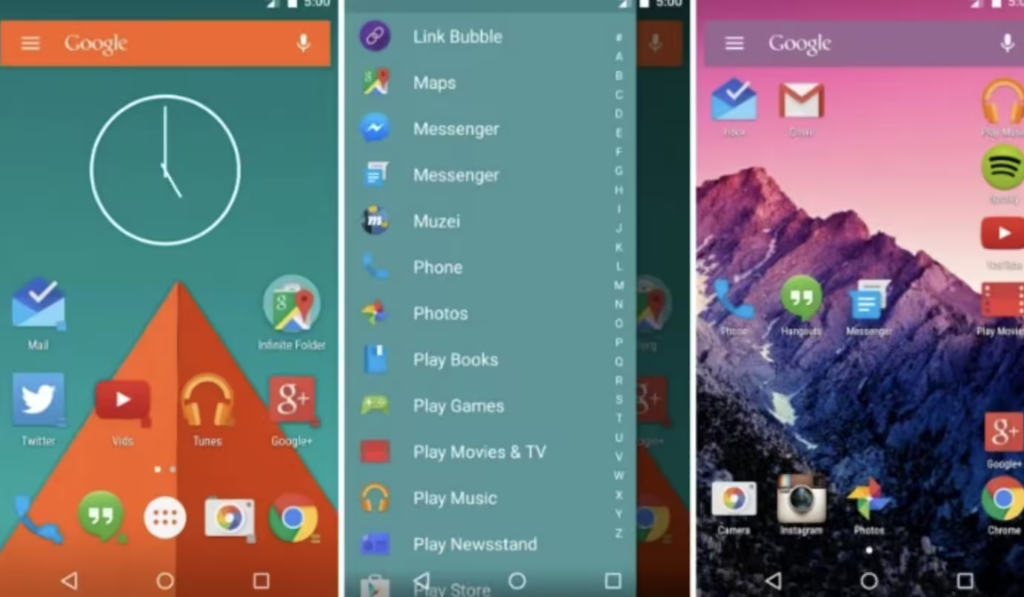
Until now, the Touch-Wiz UI is modified to a great extent, and Samsung has discontinued many Touch-Wiz features to give a lighter background, but still, it is not better than the stock Android UI. But now the positive feedback for Touch-Wiz is increased, and users tend to like it.
| Section | Content |
|---|---|
| Introduction | Overview of TouchWiz Home as the user interface for Samsung smartphones, highlighting its impact on the overall user experience. |
| TouchWiz Evolution | A brief history of TouchWiz UI, its initial drawbacks, and the modifications made by Samsung over time to improve user satisfaction. |
| Reasons for Disliking TouchWiz | Exploration of common reasons why some users dislike TouchWiz, focusing on issues like non-smooth experience and system app preferences. |
| Ways to Get Rid of TouchWiz | Detailed methods for users who want to switch from TouchWiz to a different experience, including non-root solutions and custom ROMs. |
| – Third-Party Launchers | Explanation of using third-party launchers like Nova, Apex, or Google Launcher as a way to customize the user interface without rooting. |
| – Changing Themes | Instructions on changing themes within the Samsung device to alter the look and feel of TouchWiz without installing external applications. |
| – Custom ROMs (Root Required) | Explanation of custom ROMs as a more extensive solution, requiring rooting, and the associated risks and benefits. |
| – One Click Rooting Process | Steps for users considering rooting their Samsung devices using a one-click root application, with warnings about potential consequences. |
| – Installing Custom ROM | Guidance on finding and installing custom ROMs compatible with specific Samsung models, emphasizing the need for caution and backup. |
| Conclusion | Recap of the article’s key points, highlighting that users have various options to replace or modify TouchWiz based on their preferences. |
| User Feedback | Encouragement for readers to share their opinions on TouchWiz in the comments section, asking whether they like or dislike the interface. |
If you love Samsung phones but hate their Touch-Wiz Home, then you are in luck, because several ways can help you to get rid of Touch-Wiz and adopt stock Android or near to stock Android experience in your Samsung.
Table of Contents
How to get rid of Touch-Wiz Home UI? & What is Touch-Wiz Home
So what do you hate about Touch-Wiz home?
Make your priorities.
For example, you hate the system apps of Samsung like S note or S planner; you can remove them or disable them manually.
Here are some simple methods to get rid of Touch-Wiz home.
Without Rooting your Samsung
The best possible method to get rid of Touch-Wiz home is to have a third-party launcher.
You have to customize the launcher a lot to get the best experience, but it’s worth it.
The top launchers are Nova, Apex, and the best one Google launche
Go to Play-store and download one of these launchers. After downloading and installing the app.
Press the home button, and it will ask you for a default launcher to select.
Select the launcher you just installed. Now you will see a new look with your new launcher.
You can customize it’s even tiny details like movement of icons, the color of icons, etc.
Congrats! You have successfully got rid of TouchWiz UI.
Changing the theme
You can also get rid of TouchWiz home by using a theme other than the default TouchWiz theme.
Go to Themes, and here you can download a lot of themes.
Search for a theme that is different from TouchWiz or similar to Oneplus as that phone has a stock Android UI.
After downloading the theme, apply it, and see the difference.
Custom ROMs (Root required)
Even after installing another launcher, you can not get rid of TouchWiz UI completely. The interface in stock apps like email, settings, and notes, etc. remains the same. Moreover, installing a launcher can drain your battery faster, as it keeps on running in the background.
So the best and ultimate solution to get Rid of your Samsung’s TouchWiz UI is to install a custom ROM. What is TouchWiz Home
A custom ROM is an OS made by some developers with customized features. As Android is an open source project, everyone can build a custom ROM over it.
But that requires a rooted device.
Rooting a device needs a little bit of technical knowledge, and we will not recommend you to do so.
Note: Rooting your device will Void its warranty.
In the whole process, your device can brick. And if you are cool with all the warnings let’s get started.
Before starting, backup all your data in a secure storage device.
Charge your Phone up to 70%. And you are good to go.
Now Rooting is a process not similar for all the devices. The easiest method for rooting a device is “one click root.” application.What is TouchWiz Home
Go to Oneclickroot official website and download the apk file.
Now try rooting it.
Give it a minimum of three tries. If it still fails to root, try to root using PC. This method is also done by using one click root app, and all the instructions are provided on the app to root your device successfully.
After rooting your device, the next process is to install the Custom ROM.
You should keep in mind that every Samsung device has its own set of custom ROMs that are developed by many developers.
You can find the custom ROM compatible with your model on XDA-developers.com. It is a forum that has a community of market-leading developers.
Once you will find the ROM relevant to your needs for your device, read the instructions and comments on that thread.
You will find a complete guide on how to install that ROM on your specific device.What is TouchWiz Home
After installing the ROM, you will get a completely new experience. And if you are installing a ROM with stock UI, there is no doubt that you would have a completely new phone in your hand with zero system apps.
Conclusion
TouchWiz Home is a UI made by tech giant Samsung for their Android phones, but unfortunately, it is not much appreciated by most of the users because of its laggy and bulky experience.
But you will be glad to know that; you can completely get rid of TouchWiz home from your Samsung by using some simple methods. You can change your theme. You can also install a new launcher.
And the most extensive method is to install a Custom ROM on your Phone to get rid of TouchWiz UI completely.What is TouchWiz Home
Please let us know in comments if you like TouchWiz or not?
And if you hate TouchWiz, then what is the reason?






































![4 Ways to Hack a WiFi Password on Android in 2023 [No Root] TechSaaz - how to hack a wifi password on android](https://www.techsaaz.com/wp-content/uploads/2019/08/how-to-hack-wifi-on-android-100x70.jpg)


