Some of the very few reasons that make people don’t like in an iPhone are many basic smartphone features that it does not give its users the freedom to access and recording a call on iPhone is one of them. How to Record a phone calls on iPhone
Although it is not a feature for daily use for most of the people, you have to record calls sometimes for business purposes or any evidence collection. You may be thinking there must be an app that will do that in the matter of some soft taps, but the case is a little bit different from Android.
Several apps can record calls on Android very easily, and most of the old android smartphones have this feature inbuilt. If you are using an android device and your Android does not have an inbuilt call recording feature than you can use This guide for recording calls on your android smartphone.
| Step | Description |
|---|---|
| 1 | Open the Phone app on your iPhone. |
| 2 | Navigate to the recent calls or dial a number. |
| 3 | During the call, tap the three-dot menu. |
| 4 | Select “Start Recording” from the options. |
| 5 | Inform the other party that the call is recorded. |
| 6 | To stop recording, repeat steps and choose “Stop Recording”. |
| 7 | Find recordings in the Voice Memos app or Files. |
| 8 | Remember to comply with legal regulations. |
Our manual offers comprehensive instructions on easily set up call recording on your iPhone.A few days back, one of my female friends just shifted from Android to an iPhone, and she was clueless about recording a call on her iPhone. As you know, females love to share things.
She just asked me to resolve that as I am famous for tech solutions. I was very much disappointed that there is not a single tap method for that, so I researched every corner on the internet and came up with some great solutions.
Table of Contents
Privacy Disclaimer
I want to warn you about the strict Law that recording someone’s phone call is a severe violation of Law in most countries. So please follow your Law and also ask the next person before recording his/her phone call, whether it’s an incoming or an outgoing call.
Now let’s talk about the methods.
These are some of my self-tested methods.
How to record a call in a Jailbreak iPhone:
If you don’t have a Jailbreak iPhone, try these methods.
To record a call on a jailbreak iPhone is way more comfortable than a non-jailbreak iPhone. A jailbroken iPhone can access a lot of features that are prohibited on a regular iPhone.
BUT we do not recommend you to jailbreak your iPhone as it will VOID YOUR WARRANTY
But if you have already done that, here is the Method for you. Just follow the steps mentioned below.
- Open Cydia.
- Enter http://repo.hackyouriphone.org
- Now Download AudioRecorder XS from there.
- Install the app.
- Go to settings > Apps > AudioRecorder XS for custom settings. You can set it on AutoRecording.
- Now when you call, it will record your calls.
Although it is a little tricky method and cannot be accessed by a regular user, many features make it superior of all.
- It is Free of cost
- It can record both type of Call, incoming and outgoing.
- It can auto record the calls.
- You can store or export your important calls.
- It gives a warning of a recording to the other person (that is unstoppable) so no violation of Law.
How to Record phone call on Non-Jailbreak iPhone?
This is the section for most of the iPhone users. If your iPhone does not have Cydia, don’t worry, we have plenty of solutions for you.
There are two types of methods here to record a phone call on the iPhone.
Free methods and Paid methods. We will go through all the techniques and their advantages and disadvantages.
Paid Third-Party Apps: & How to Record a phone calls on iPhone
Imagine having an iPhone worth $1500 and left with no money to purchase some quality apps! Just kidding.
There are several apps available on the app store that can record audio calls for free, but they have minimal recording time. You have to purchase the app to extend the time.
These third-party apps use a method called merging of calls, So you have to contact your service provider whether they provide conference call feature or not. If they do not offer to merge of calls, you are out of luck then, but you can still record a iPhone call by this method below.
Some of the top-rated Paid apps for Recording a call on an iPhone are;
1. NoNotes

It is a well-rated iOS app that can record your outgoing calls with few clicks. You can find this third-party app in the app store. After download, it gives you 20 Free minutes to record a call. But if you want to purchase extra minutes, you can see pricing. You can use it for unlimited minutes for just $10/month.
You can also buy their transcription services for just 75 cents per minute.
2. INTCALL

This is a VoIP calling app that can record your outgoing calls, the reason I mentioned it here is that it is way cheaper than NoNotes, as you have to pay just 10-20 cents per minute to call most of the countries in the world. Please keep in mind that you need an internet connection for using this service.
If you are looking for cheap VoIP calls and want to record them, INTCALL is the best option for you.
3. TapeACall Pro
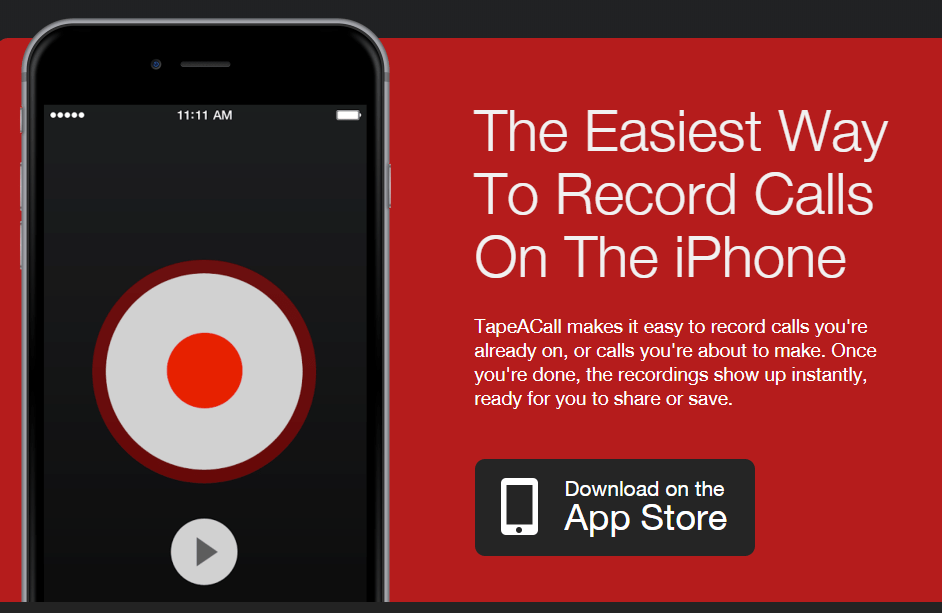
This app seems to be unethical as it does not warn the other person about the recording of the Call, which is a Violation of the Law.
You have to purchase the app for $11 for 1-year unlimited recordings and $30 per year after then.
It is way cheap, but it’s also a headache as you have to set up a conference call manually.
To set that, after the Call, you need to pause that, open the recorder and then the recording will start after the merge.
You can get the recordings later in google drive or cloud storage.
4. CallRecorder Pro
This is also the right solution for recording phone calls on your iPhone. They have different call rates as compared to TapeACall Pro.
You will get 300 minutes for recording outgoing and incoming calls in just $10.
It also works in the same way of merging calls that a lot of people don’t like so that you can go with NoNotes for a smooth experience.
Free Method to record calls on your iPhone.
So Here is the free method.
This is also a merge call or conference call method, but you don’t have to engage any third-party apps.
Follow the step as mentioned below:
- Call on your number
- Select send a voice mail
- Now, wait for the beep to start recording.
- Now place the Call you want to record.
- Don’t forget to inform the person about this call recording.
- Now on the main screen tap ‘merge’ to start the call record.
- When you hang up the Call, You will receive the recording my voice mail.
Cons of Free Method:
- For many Networks, voice mail is not free.
- Several countries do not support Call to your number.
- Many Networks do not support Merge call feature.
Record a Call using External device:
It is not the best and cheap method to record your phone calls, but recording the calls are essential for you for business use, then you can purchase an external device for that. Here are some of the first Quality recording devices that you can buy from Amazon.
Conclusion:
If you are not a technical person and don’t want to take any hassle then go for the paid apps.
And the best-paid app out there is NoNotes. But all other apps have different features; you can check that out in detail to choose the best one for you. But if you can Jailbreak your iPhone, then I will recommend you to go for Audiorecorder XS.







































![4 Ways to Hack a WiFi Password on Android in 2023 [No Root] TechSaaz - how to hack a wifi password on android](https://www.techsaaz.com/wp-content/uploads/2019/08/how-to-hack-wifi-on-android-100x70.jpg)


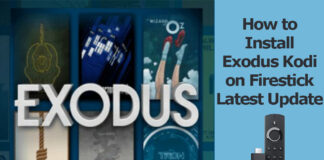
Knowledgeable article, very helpful.
Hi Fahad,
Thanks for sharing your feedback!