Exodus is an add-on for a top-rated and versatile player “Kodi.” Kodi can be installed on Amazon firestick, android box, and other Kodi boxes. Exodus is a third party add-on, and Kodi provides no support for the exodus add-on.
Without this add-on, sorting out the movies and shows is a real pain. Without any delay, let’s just start the installation of the exodus. Install Exodus Kodi on Firestick. Let’s now you get more information.
Installing Exodus Kodi on Firestick can be a great way to access your favorite streaming content. With the help of this guide, you will be able to easily install Exodus Kodi on Firestick and enjoy your favorite movies, TV shows, and more.
| Section | Content |
|---|---|
| Introduction | Overview of Exodus as a third-party add-on for Kodi, emphasizing its significance for sorting and accessing movies and shows. |
| Compatibility and Installation | Information on Kodi’s compatibility with various devices, including Amazon Firestick and Android boxes. Introduction to the installation process for Exodus on Firestick. |
| Step-by-Step Installation Guide | Detailed steps for installing Exodus on Kodi, covering the process from allowing unknown sources to completing the installation of the add-on. |
| – Allow Unknown Sources | Instructions for enabling unknown sources in Kodi settings to allow the installation of third-party add-ons, including the necessary steps. |
| – Add Source and Transform | Guidance on adding the source for Exodus and transforming the Kodi interface to accommodate the new add-on. |
| – Install Exodus Add-On | Step-by-step process for installing Exodus from the added repository, including navigating through menus and selecting the desired add-ons. |
| How to Use Exodus Kodi Add-On | An overview of using Exodus after successful installation, highlighting its features and the straightforward process for accessing movies and shows. |
| Updating Exodus | Instructions on updating the Exodus add-on if already installed, including steps to check for updates and perform the update process within Kodi. |
| Troubleshooting | Common issues users might encounter with Exodus, such as it not working or disappearing, and solutions to resolve these problems. |
| – Exodus Not Working | Addressing potential issues with older versions or installations from discontinued sources, and recommending the correct method for installation. |
| – Exodus Disappeared Automatically | Explanation of why Exodus might disappear and how to resolve it by reinstalling using the proper method. |
| – Exodus Running Slow | Addressing slow performance issues by recommending the use of premium VPNs to enhance streaming speed and ensure user privacy. |
| – Recommended VPNs for Exodus | Suggestions for premium VPNs, including Express VPN, Nord VPN, and IPVanish, to enhance streaming speed and maintain privacy while using Exodus. |
| Conclusion | Recap of the benefits of installing Exodus on Kodi, along with a reminder of the importance of using a VPN for legal and privacy reasons. |
| Call to Action | Encouraging readers to share their experiences with installing and using Exodus, as well as inviting them to ask questions or seek assistance. |
This guide will provide you with step-by-step instructions on how to install Exodus Kodi on Firestick and provide you with tips for optimizing your streaming experience.
Here are the steps to follow for a successful installation.
Table of Contents
● Allow Unknown Sources
For some security reasons, Kodi does not know the entire install from the third party. But you can get the permissions quickly by going to Settings and then navigate to the system settings, from here tapping add-ons, and allow from Unknown resources.
- Open Kodi App on your Firestick on your TV, Pc, or Android.
- Navigate to Kodi app by opening Settings, open Applications in settings. Navigate to Manage Installed Applications, and here, you will see Kodi.
Open settings by tapping the small gear icon.
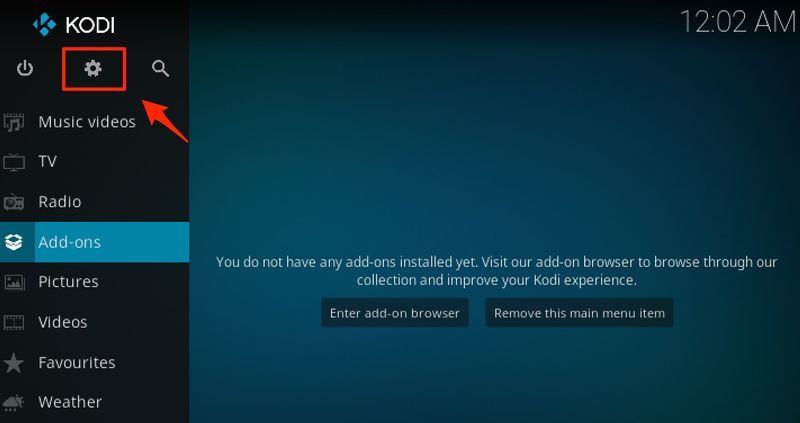
- In the new open window select File manager
- Click on Add source.
- A new window with a small dialogue will open
- In the dialogue box, replace “none” with http://mega-tron.tv/transform
- Now tap Transform.
- Source has been added successfully; now it’s time to set up the exodus deluxe.
- Go to the home screen of your Kodi app
- Tap on Add add-ons.
Now tap the package installer (box icon) on the top.
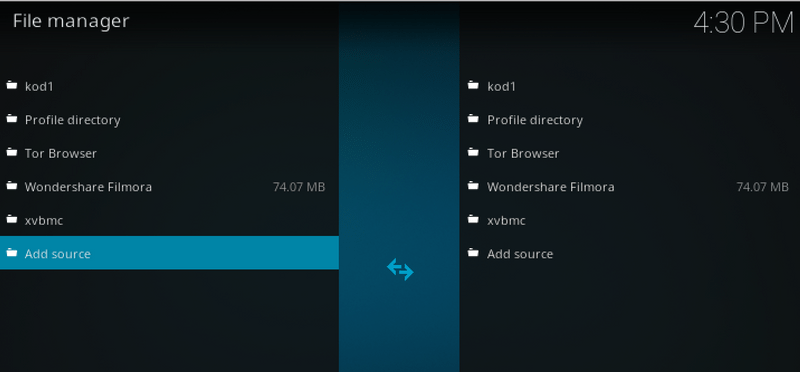
- Now you have to install the add-on from the source we added above.
- To do that click on install from the zip file, here we have already selected transform.
- Tap transform.
- In the menu of transform, click on “Repos” and then install the add-on repository.
- Click on that; it will take some time, and it will be downloaded.
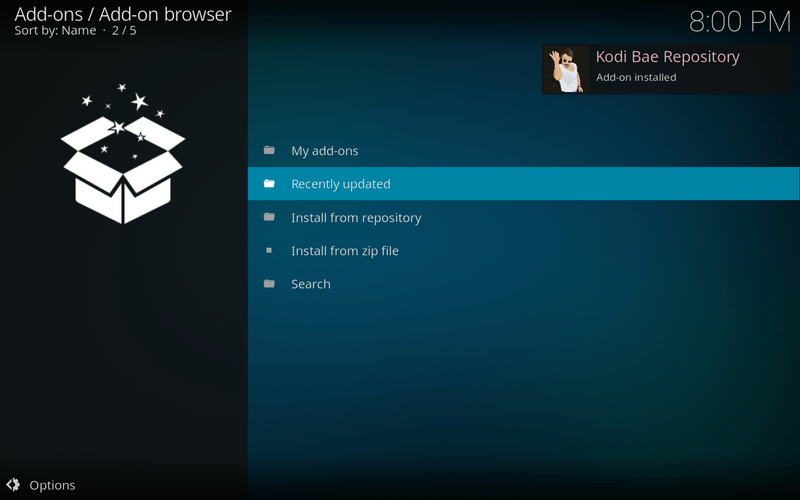
- After a successful download of the repository, it’s time to install it.
- Click “Install from repository” and select Kodi repository.
- Open this Kodi bae repository and navigate to video add-ons.
- From the long list of add-ons find exodus.
- After finding click install.
- You will see the below menu before completion of the installation, select the add-ons you want and click okay.
- If you got a success notification on the top right corner, congrats! You have successfully installed Exodus add-on on your Kodi player.
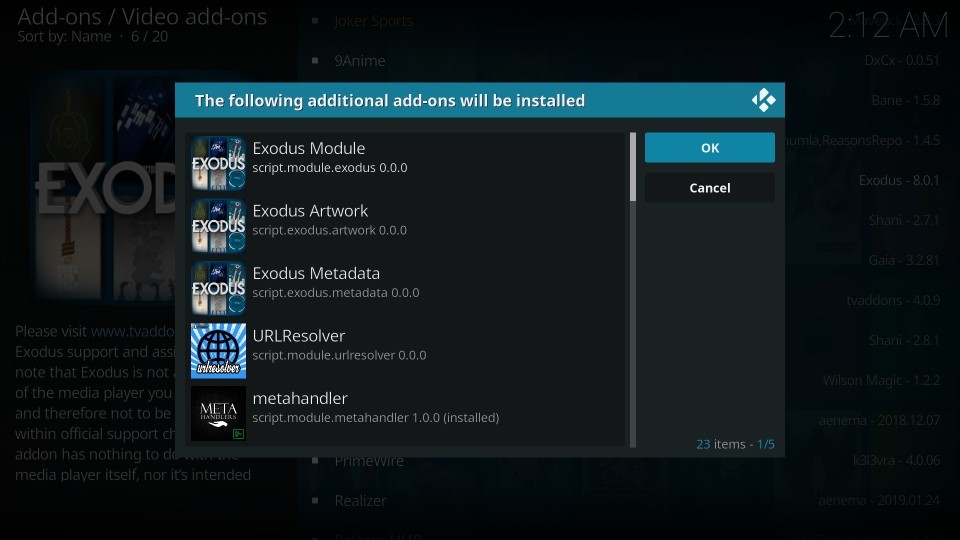
How to use Exodus Kodi add-on?
Following are the salient features of Exodus Kodi Add-on.
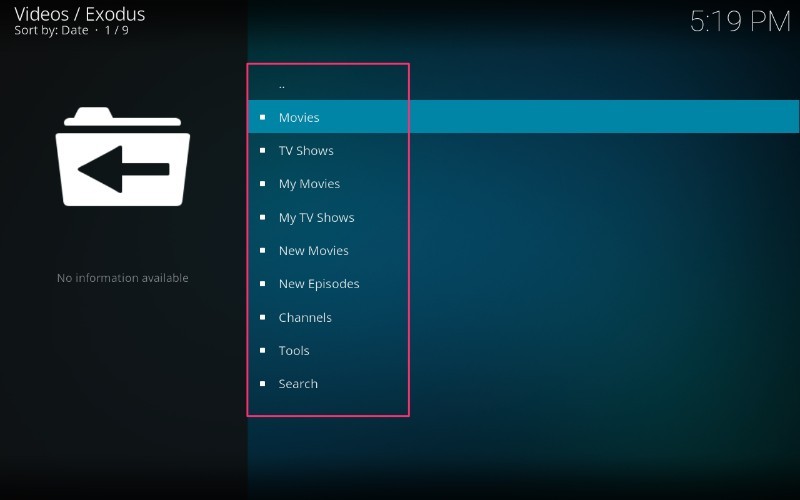
Once you have installed the add-on, the process to use is simple and straightforward.
From the home page of your Kodi player, select Video add-ons from the left bar.
As exodus is a video add-on, you will find it there.
Select the add-on, and then you can do whatever available in that add-on.
Exodus sorts all the movies shows and channels according to your interest so that you can access them with a single tap.
Updating Your Exodus & Install Exodus Kodi on Firestick
Do you already have exodus installed on your firestick?
- To update the existing exodus add-on, go to Add-ons from the home page of Kodi player.
- Select Video Add-ons.
- Find the exodus and right click on that, from the menu select information.
- You will see an update option, click on update, if there is any update available it will start downloading.
- As for now, we have the latest version.
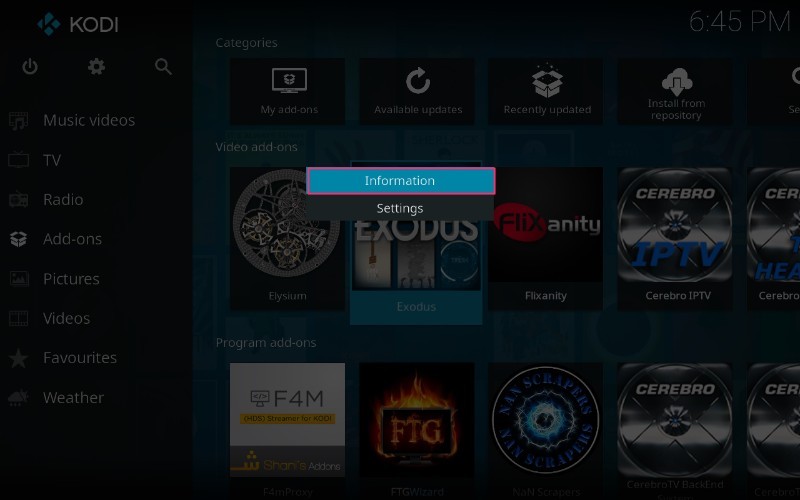
Exodus add-on Not Working
There are many possible reasons that your Exodus is not working. Maybe you have an older version of exodus, or you have installed the Exodus using the TV add-ons.
TV add-ons are not working anymore, so only the above method for installing the Exodus will work.
So if you are facing any of the above problems, the only solution is to uninstall the Exodus and install using the above method.
If you have installed the Exodus using the above method and it is still not working then let us know in the comment section.
Why Exodus Disappeared Automatically?
You must have had an older version from the developers of TV add-ons, and that has been discontinued. That’s why it disappeared. Just install again, and you will get the latest and working Exodus from the new developers.
The new version is much better and has more features.
Why my Exodus is Slow?
This is simply because of your internet connection, Or the device you are using.
But it has been reported that most ISP in the USA are interfering the internet speed for the exodus, as it is illegal.
But don’t worry, there is a solution.
You can use premium VPN for streaming on exodus.
In this way, ISP will unable to spy on you and you will enjoy the full speed of streaming.
The best and recommended VPNs are.
Purchase one of these and enjoy streaming at the best speed.
Using VPN with exodus is also necessary because exodus comes under the illegal streaming of pirated content. And if your Government knows about it, then you can get into some serious trouble according to the laws of your state.
So having a VPN is always a safe option.
Conclusion
Do you want your favorite movies, shows, and TV channel sorted in a blink of an eye?
Now you can do that easily by installing Exodus Kodi on your Firestick.
You have to install exodus using the proper method, and then you will be able to get perks of it.
Unfortunately, using Exodus is not legal in some countries, so we highly recommend you to use the Best VPN while streaming.
Have you successfully installed the Exodus on your Kodi player using this method? If not the let us know in the comments.
We will solve your issue as soon as possible.


























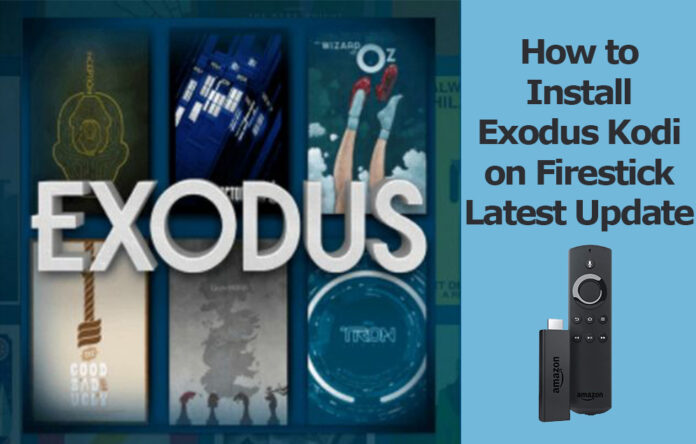












![4 Ways to Hack a WiFi Password on Android in 2023 [No Root] TechSaaz - how to hack a wifi password on android](https://www.techsaaz.com/wp-content/uploads/2019/08/how-to-hack-wifi-on-android-100x70.jpg)


