Streaming online is a good way but if you’re at home or at a place where the internet connection is available. convert YouTube videos to MP4 files
What if you’re traveling? It will not help you while on the train or subway or where there isn’t fast Wi-Fi. Then Surely, you have to do something, you will have to download and convert YouTube videos into mp4 files.
But Why Mp4 File?
Considering that MP4 is one of the most popular video formats andis supported by a number of devices, including smartphones and game consoles, learn how to convert YouTube videos into MP4 files.
In terms of file size and quality, the MP4 format, which supports subtitles, offers a decent compromise. The video formats are changed into MP4 files, some of which allow the free addition of a watermark while others are drenched with advertisements. Most applications need you to pay an additional fee.
The method described here, however, will demonstrate how straightforward it is to convert YouTube videos to MP4 files.We’ve spoken about some of the finest programs for downloading and quickly converting YouTube videos to MP4 files.
Table of Contents
1. YTD Video Downloader:
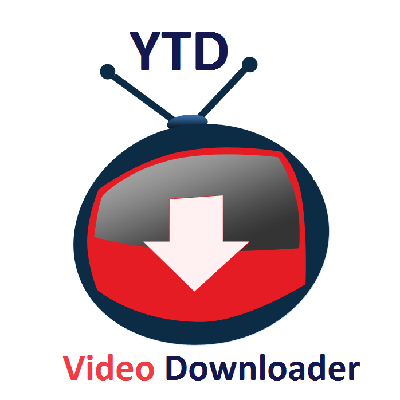
You can freely download YTD Video Downloader online. Besides enabling users to download YouTube videos, this software allows users to convert MP3, IPad (MPEG -4MP4), iPhone (MPEG-MP4), PSP (H.264 MP4) video, and other numbers.
- First of all open the software, To open the convert section.
- Click Convert. Select the video file and add the converting file.
- To download the menu, click on the converted video and select the format to convert it to.
- Once finished, click the CONVERT VIDEO button in red and it starts conversion. The MP4 file should appear in the folder you specified, depending on the size of the video, a few minutes of seconds are needed.
There is a pro version with a future in addition to the basic version, which is freeIf you want to download the video as an MP4 straight from YouTube, click the address bar of your browser and copy the URL.To paste the URL, go to the app and choose the download section. to choose and choose the movie download quality.
However, by default videos are downloaded into mp4 format.
2. aTube Catcher:

ATube Catcher is another app that has been installed, but it is quick and easy to use and should be noted. The user interface is vibrant and simple to use.The installation is small, but you have to be careful when you do this because it contains bundled apps. Please carefully check your choice during aTube Catcher installation except for a new browser toolbar.
The application is good, apart from that. Video URL, download batch and convert to MP4 videos, and other nice tricks are available. Start the program and it will tell you how and what you can do. ATube Catcher could be an introduction to many premium software suppliers.
3. 4K Video Downloader:

Download 4K Video Downloader and install 4K, then locate your browser with the YouTube video, copy an address bar URL. Click on the green button “Collect link” to open the 4K video downloader. 4K Downloader Video can convert videos to a handful of different formats but MP4 is the most popular format to set the top menus.
The available options are based on the quality of the original video, and subtitles can also be downloaded. You can play the video in your default media player right after the download is done, or right-click the thumbnail and select ‘ Download folder ‘ to see the MP4 file.
4 K Video Downloader provides an intelligent Smart Mode that lets you do everything with one click to make converting YouTube videos to MP4 files even faster. Tools select and choose the format, quality, subtitles and destination of your preferred download options. Now, by clicking on’ Link Collection,’ the video is automatically downloaded and converted.
Download and install the software, then choose to open either a single video or an entire folder with left-hand options. Files and folders can also be placed in the main panel to be opened.
4. Free Youtube Download:
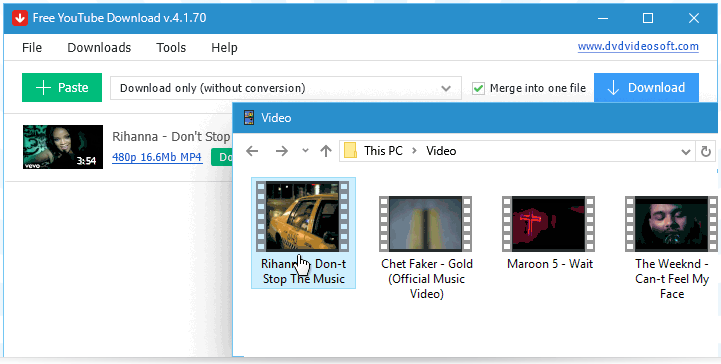
Free YouTube Download is a small free Windows and Mac application that is doing just what it says. YouTube videos may be downloaded and converted into MP4 files. The app is lightweight and fast and virus and malware are free from that source as far as I can tell.
The interface is simple, simply add the URL of the video to the top box, wait until it is filled in, then click Download. In a few seconds, the video will be downloaded to your computer. The software itself is very quick, but it depends on your connection and your file size.
Does it have to be legal to download or convert YouTube videos to MP4 files?
The quick answer is that it generally isn’t lawful unless you have the content creator’s specific consent.. But YouTube says:
“For any other reason, you agree that you will not access Content except your personal, non-commercial use solely for the usual functionality of the Service and for streaming purposes.”streaming” means a contemporary digital transmission of YouTube material over the Internet to an enabled user-operated device so that information can be used to view materials in a real-time fashion without having any intention (either permanently or temporarily) of being downloaded, copied, stored or redistributed.”
“Without YouTube’s or the respective Content Licensors ‘ prior written permission, you shall not copy, reproduce, distribute, transmit, broadcast, display, sell, license or otherwise exploit any Content for any other purpose.”
So if you don’t have a note from both the content owner and YouTube, you are breaking the rules and potentially the law by downloading. On your own head be it.






































![4 Ways to Hack a WiFi Password on Android in 2023 [No Root] TechSaaz - how to hack a wifi password on android](https://www.techsaaz.com/wp-content/uploads/2019/08/how-to-hack-wifi-on-android-100x70.jpg)


