How to Delete Photos from iPhone: Free Up Space on iPhone
You might be familiar that the iPhone has a limited storage space and the size of photos is getting bigger due to high-quality cameras. Is your iPhone filled-up with...
Easiest Way to Record the Screen on Your iPhone & Android
Finding the best way for Recording the screen on your iPhone or Android can really be a hassle if you are in a hurry and want to capture your...
How to Factory Reset Your Laptop for Windows 10, 8 or 7
If you want to factory reset your laptop, then you must have some reasons. Maybe your computer is slower, attacked by some malware or your Windows got corrupt. Most...
The Ultimate Guide to Finding the Perfect Headphones for Sauna Enthusiasts
Saunas have become a sanctuary for relaxation and rejuvenation, providing a soothing escape from the demands of everyday life. Perfect Headphones for Sauna Enthusiasts
For sauna...
How to Make Your Instagram Account Private
Instagram is way more private and the user’s privacy-oriented than Facebook. You can make your Instagram account private so that only the people you approved can see your posts...
How to Use Xbox One Controller on PC
Are you a fan of PC gaming because of its graphics and optimization but afraid to shift to PC form Xbox?
We know that Xbox...
3 Tips to Reset any Disabled or Locked Reset iPhone without Password
In today's world, mobile security and passwords are essential for protecting your data and information. But, if you forget your passcode, you would find it incredibly challenging to get...
How to Install Exodus Kodi on Firestick in 2023
Exodus is an add-on for a top-rated and versatile player “Kodi." Kodi can be installed on Amazon firestick, android box, and other Kodi boxes. Exodus is a third party...
How to Record a phone calls on iPhone in 2023
Some of the very few reasons that make people don't like in an iPhone are many basic smartphone features that it does not give its users the freedom to...
How to Take a Screenshot on a Windows Laptop and MacBook
Taking a screenshot on the smartphone is pretty straightforward, but do you know how to take a screenshot on Windows laptop or MacBook? Take a Screenshot on a Windows...
































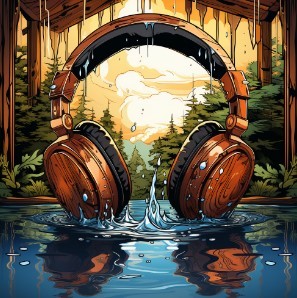



















![4 Ways to Hack a WiFi Password on Android in 2023 [No Root] TechSaaz - how to hack a wifi password on android](https://www.techsaaz.com/wp-content/uploads/2019/08/how-to-hack-wifi-on-android-100x70.jpg)

