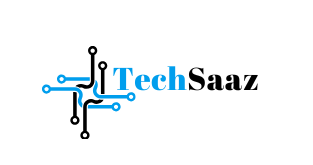Gaming has become one of the most popular forms of entertainment in the world, with millions of players enjoying a wide range of games from casual mobile titles to high-end AAA masterpieces. However, not everyone has the budget to buy an expensive gaming laptop or a powerful desktop PC. This begs the question: Can you game with a cheap laptop?
The short answer is yes, but with some caveats. In this article, we’ll explore the possibilities and limitations of gaming on a budget laptop, provide tips for optimizing performance, and list some games that are playable on low-end hardware. By the end, you’ll have a better understanding of what to expect and how to make the most of a cheap laptop for gaming.
What Defines a “Cheap Laptop”?
Before diving into gaming performance, let’s clarify what we mean by a “cheap laptop.” Generally, a cheap laptop falls in the price range of $300 to $600. These laptops are designed for basic tasks such as web browsing, video streaming, and productivity work (e.g., word processing or spreadsheets). They typically lack the high-end components necessary for intensive gaming, such as a dedicated graphics card or a high-refresh-rate display.
Common characteristics of cheap laptops include:
- Low to mid-tier processors: Intel Core i3, i5 (U-series), AMD Ryzen 3, or older CPUs.
- Integrated graphics: Intel UHD Graphics, Intel Iris Xe, or AMD Radeon Vega.
- Limited RAM: Typically 4GB to 8GB.
- Small storage options: 64GB to 256GB SSDs or HDDs.
- Basic displays: 720p or 1080p resolution with average color accuracy.
While these specs are not ideal for modern gaming, they are sufficient for lighter, older, or optimized games with some adjustments.
What Types of Games Can You Play on a Cheap Laptop?
The good news is that not all games require expensive hardware. There are many types of games that can run well on a budget laptop, including:
1. Indie Games
Indie games are often optimized to run on a wide range of hardware, including low-end laptops. They usually have simpler graphics and smaller file sizes compared to AAA games. Titles like Stardew Valley, Celeste, Undertale, and Hollow Knight are excellent examples of indie games that are both lightweight and incredibly fun to play.
2. Older AAA Games
While modern AAA games demand high-end hardware, older titles from 5-10 years ago can run well on cheap laptops. For example, you can enjoy classics like The Elder Scrolls V: Skyrim, GTA V (on low settings), or Fallout: New Vegas with decent performance if your laptop meets the minimum requirements.
3. eSports and Competitive Games
Competitive games like League of Legends, CS: GO, DOTA 2, and Valorant are designed to run smoothly on a wide range of devices. These games prioritize performance and responsiveness, making them accessible to players with budget laptops.
4. Browser-Based Games and Cloud Gaming
If your laptop struggles with even older or lightweight games, browser-based games are a great option. Titles like Slither.io, Agar.io, or even classic Flash games (via emulators) can provide hours of entertainment.
Cloud gaming services such as GeForce NOW, Xbox Cloud Gaming, or Google Stadia allow you to stream demanding games to your laptop without relying on its hardware. However, these services require a stable internet connection.
5. Low-Spec PC Games
Some games are specifically designed to run on low-end hardware. For example:
- Minecraft (with some settings adjustments).
- Terraria.
- Among Us.
- Cuphead.
Challenges of Gaming on a Cheap Laptop
While gaming on a budget laptop is possible, there are several challenges you’ll need to overcome. Let’s take a closer look at the limitations and how to mitigate them.
1. Lack of Dedicated Graphics Card
Most cheap laptops rely on integrated graphics rather than a dedicated GPU. Integrated graphics are built into the CPU and share system memory, which limits their performance in graphically demanding games.
Solution:
- Focus on games with low graphical requirements.
- Lower the in-game resolution and graphics settings (e.g., turn off shadows, reduce texture quality, etc.).
- Use performance-enhancing tools like Razer Cortex or Game Booster to free up system resources.
2. Limited RAM
Many budget laptops come with only 4GB or 8GB of RAM, which can be insufficient for modern gaming. This can lead to stuttering or slow performance, especially if the laptop is running multiple programs in the background.
Solution:
- Upgrade the RAM if possible (check if your laptop supports adding more memory).
- Close unnecessary background applications before gaming.
- Use lightweight operating systems like Windows 10/11 in S Mode or Linux distributions optimized for low-end hardware.
3. Low Storage Capacity
Cheap laptops often come with small SSDs or HDDs, which can fill up quickly with just a few games. Modern AAA games can require over 50GB of storage, making it difficult to install multiple titles.
Solution:
- Invest in an external hard drive or SSD for additional storage.
- Uninstall games you’re not actively playing.
- Look for games with smaller file sizes.
4. Overheating and Throttling
Budget laptops are not designed for sustained gaming sessions. Prolonged gaming can cause the laptop to overheat, leading to thermal throttling (reduced performance to prevent damage).
Solution:
- Use a laptop cooling pad to improve airflow.
- Play games in shorter sessions to prevent overheating.
- Avoid running high-performance games that push the hardware to its limits.
5. Poor Display and Audio
Cheap laptops often come with displays that lack vibrant colors, high resolutions, or fast refresh rates. Additionally, their built-in speakers may not deliver immersive audio.
Solution:
- Connect an external monitor for a better visual experience.
- Use headphones or external speakers for improved sound quality.
Tips to Optimize Gaming Performance on a Cheap Laptop
To get the best possible gaming experience, consider the following tips:
1. Update Drivers
Ensure your graphics drivers are up to date. You can use tools like Intel Driver & Support Assistant or AMD Auto-Detect to download the latest updates.
2. Adjust In-Game Settings
Reduce graphics settings to improve performance. Focus on lowering:
- Resolution (e.g., from 1080p to 720p).
- Texture quality.
- Shadow effects.
- Anti-aliasing.
3. Disable Background Processes
Use the Task Manager to close unnecessary programs running in the background. This will free up CPU and RAM resources for gaming.
4. Use Game Optimization Tools
Applications like MSI Afterburner or Razer Cortex can help optimize performance by prioritizing gaming processes and disabling unnecessary services.
5. Upgrade Components
If your laptop supports it, consider upgrading the RAM or replacing the existing storage with a larger SSD.
Best Cheap Laptops for Gaming
If you’re in the market for a cheap laptop that can handle light gaming, here are some recommended options:
- Acer Aspire 5
- Intel Core i5 / AMD Ryzen 5
- 8GB RAM, 256GB SSD
- Integrated Intel Iris Xe or AMD Radeon Vega graphics
- Lenovo IdeaPad 3
- AMD Ryzen 3 or 5
- 8GB RAM, 256GB SSD
- Radeon Vega graphics
- HP Pavilion x360
- Intel Core i3 or i5
- 8GB RAM, 128GB SSD
- Integrated graphics
- ASUS VivoBook 15
- AMD Ryzen 5
- 8GB RAM, 512GB SSD
- Radeon Vega graphics
Conclusion
So, can you game with a cheap laptop? Absolutely! While you won’t be able to play the latest AAA titles at high settings, there’s a wealth of indie games, older titles, and lightweight competitive games that run well on budget hardware. By optimizing settings, upgrading components where possible, and exploring cloud gaming options, you can enjoy a satisfying gaming experience without breaking the bank.
Gaming isn’t about having the most expensive setup—it’s about having fun. With the right mindset and a bit of creativity, even a cheap laptop can open the doors to countless hours of entertainment.
Happy gaming! 🎮